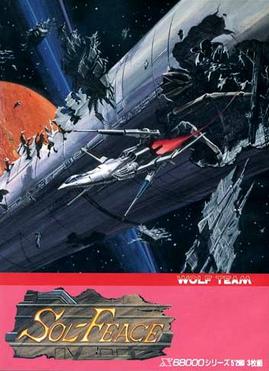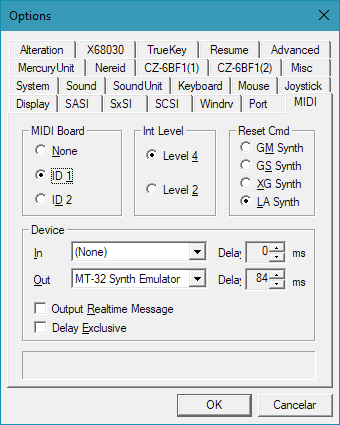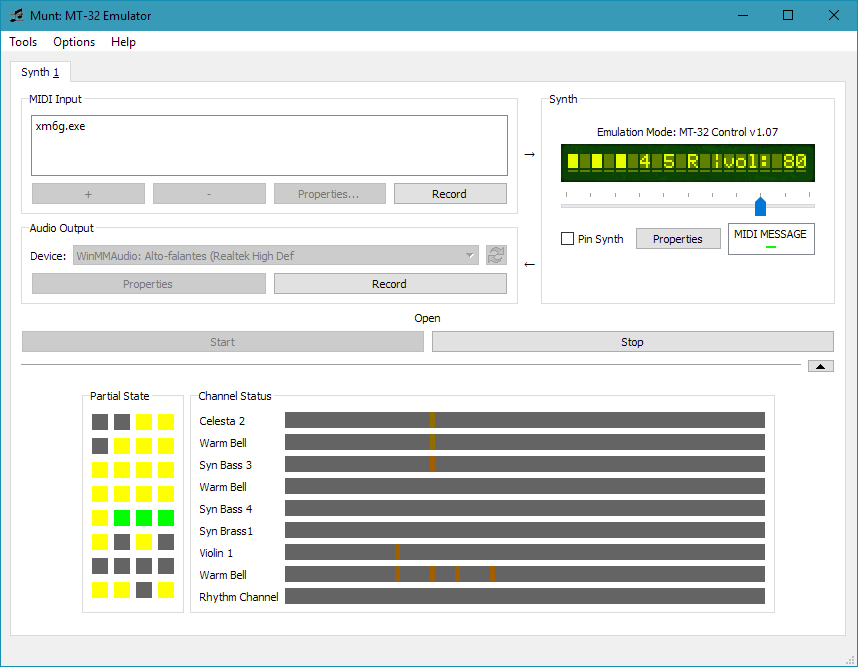Emulating the Sharp X68000 and the Roland MT-32
19 November ’17
Back then in the eighties there was this new technology called MIDI. It was the first attempt at a standard for electronic instrument synthesizers. Computers of the time, such as the Japanese Sharp X68000 usually came with some FM synthesizer such as the Yamaha YM2151, which modulates instrument sounds out of simple waveforms such as a square wave and changes its timbre by altering the frequency.
Other more expensive devices however, had what’s called a wavetable. Wavetables are recordings of the actual instruments, of which many samples were taken and music was modulated by chosing the nearest ones and interpolating between them. One such device is the Roland MT-32 MIDI synthesizer, which cost almost US$700 back then in 1987 when it was released.
Are you ready to embark on an exciting adventure into emulation?!
Great! But before that, first a little bit of motivation (well, at least my motivation). There was this shmup I used to play in the Sega Genesis called Sol-Feace (which was actually known as “Sol-Deace” in the Genesis. Or as “Sol-Feaces” by the AVGN, but I digress). While reading about the Roland MIDI devices, I found out that one of my favorite games by Wolf Team, now Namco Tales Studio, supported the Roland MT-32 hardware in its Sharp X68000 computer version. I, of course, had to play that.
Now, we first actually need a Sharp X68000 emulator, which is not one of the top priorities in the emulation world, therefore there aren’t many quality options to be honest. Our best bet at this is the XM6 TypeG emulator (don’t worry, the actual emulator GUI is in English) (link updated on April 24, 2021). The installation is pretty straightforward, just extract the .zip you downloaded, and run the appropriate executable for your processor architecture, which are found in distinct directories inside the .zip file. You will also need the actual X68000 BIOS ROM files, which are public domain by now. Just google it, and put the files in the same directory as the emulator executable.
Note: People report that older versions of the emulator were region-locked to Japanese Windows for some reason. Given that I had no problems whatsoever, it appears this restriction has since been removed by the author.
Trouble, however, comes when you first try to figure out how you’re supposed to work with the 3 disks Sol-Feace is composed of. Yes, games spawned multiple disks back then.
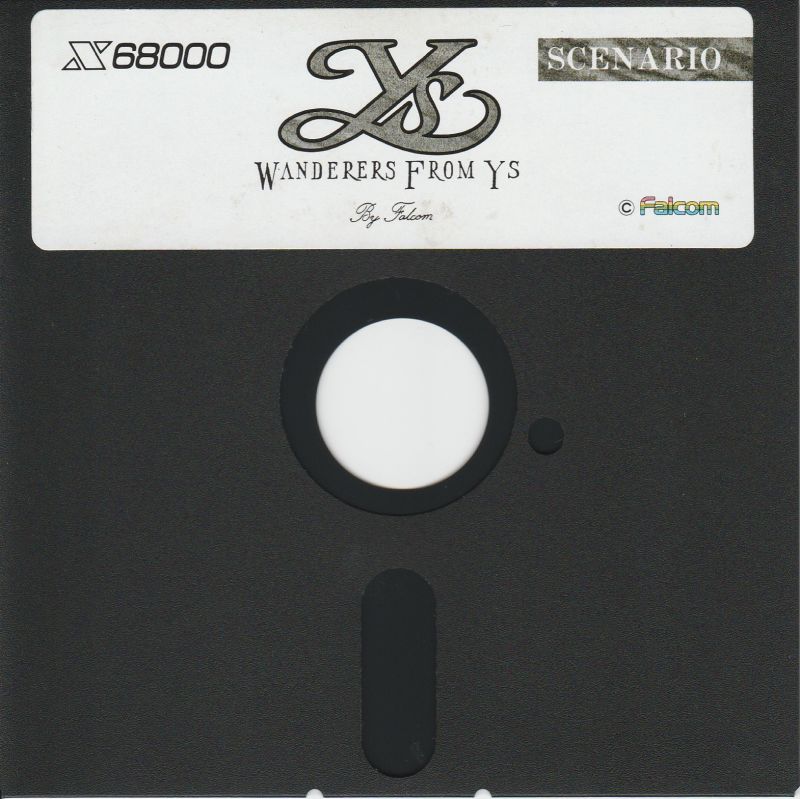
The X68000 used 5.25" floppy disks, such as this glorious Wanderers from Ys one
The fact that most of the game is in Japanese doesn’t help matters too much. After fiddling with it for a bit, I figured out that you need disk 3 inserted into FDD0, and disk 2 inserted into FDD1 to get to the main menu. Disk 1 contains the intro, which you can skip entirely (if you wanna watch it, just put disk 1 in the FDD0 slot). At this point, you’ll be greeted with FM synth music being modulated by the internal Sharp X68000’s Yamaha YM2151 chip (emulated chip, of course).
The Yamaha YM2151 trying its best at "Cosmic Illusion", the first level music
You are, obviously, not satisfied. You need Roland MT-32 goodness in your life, right? At this point, you have two options: shell out around 170 bucks for a used Roland MT-32, and a USB-to-MIDI cable, both of which you can find on eBay. Some people go to great lengths to pursuit this kind of approach. Or you can use an emulator called Munt, which closely resembles the sound of the actual device, with some minor inconsistencies. You’ll also need the original Roland MT-32 BIOS ROM files, which are also public domain just like the Sharp X68000 ROM. Installation is also straightforward, and in the options you point Munt to the directory where the ROM files are located.
PhilsComputerLab posted this comprehensive guide for the installation of the Munt emulator. In our case, finishing step 2 will suffice
Now, while running Munt, open the XM6 emulator and go to the settings. There, you’ll find a tab for MIDI which you’ll have to set up like the screenshot below.
To actually boot up the game in MIDI mode, you have to hold the 登録 key (the one next to the HELP key in the X68000 keyboard, and key number 53 in the emulator keyboard settings) right after you insert the disk onto the FDD0 port in the emulator. Hold it until the game’s splash screen appears, and you should see the emulated MT-32 LED display come to life in the Munt window. Success!!!
Note: After you make sure everything is working fine, you don’t need to have the Munt GUI opened to use the MT-32 emulation, it will work just the same regardless. Just don’t start playback with the window open, and then close it, or else it WILL break in this case.
Now you can listen to some proper game music!
"Cosmic Illusion" in its full Roland MT-32 glory
And thus, we have reached the end of our emulation journey, hope you’ve enjoyed the nostalgia trip, back to this era where stuff we take for granted today, was new and exciting!
As a bonus, here's further motivation with the Secret of Monkey Island theme!